Advanced Web Dev, Progress Report - Benjamin Greenfield
Benjamin Greenfield
EarSketch Progress Report
Overview
Going into EarSketch
I had a basic knowledge of basic web development and years of classical music
training. My experience with web had been working with HTML and CSS designing
basic webpages. Going into advanced web development I chose to explore learning
JavaScript through EarSketch because of its use of sound design as a way to
teach JavaScript.
First Thoughts
At first glance I
found the interface for Earsketch intimidating, however upon starting the
tutorial, it briefly and effectively walked me through the program. At this
point I was comfortable with proceeding, as Earsketch made it clear it will
walk you through what you need to know to get the maximum benefit from it.
What I’ve Learned (so far)
Earsketches learning
system is very similar to a standard school textbook. As it explains a concept,
teaches you how to execute the work, then gives you assignments to carry out
what you have learned. Below I will outline what I have learned about Java
Script through EarSketches integration to learning to make music
The Basics
JavaScript is one
of many Programming Languages. Earsketch is a Scripting Language where you can input code to write music, this is
called a Script. The EarSketch script
consists of 3 Sections, Comments, Setup, Music and Finish Sections.
Sections
Comments Section allows
you to add text that doesn’t have any effect other than act as personal notes
within a script. Moreover any text that is preceded
by // and succeeded by // is a comment.
Setup Section prepares the workspace to make music.
The two essential codes required to
be present are init() and setTempo(insert
desired tempo).
Music Section this is where the meat and potatoes of
the code goes to creating a music composition. By using the code fitMedia() we can insert any sound clip we want into the
composition. Furthermore, within the fitMedia()
code you can designate the track
number, start measure and end
measure. You can continue to add as many tracks and sound clips as you want
until your composition is finished. In that case you add the code finish() to indicate your code is
complete.
Final Thoughts
As I continue to work
through Earsketch I expect to further learn the inner workings of JavaScript
and by the end of the semester plan to present to the class music I have made
in the process.
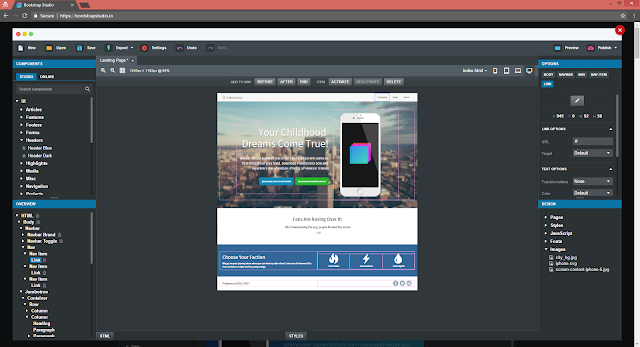
Comments
Post a Comment